Digital Advertising Services
On This Page:
- About our services
- Digital Advertising Basics (video)
- Google PPC Basics (video)
- Google PPC Strategy and Setting Client Expectations (video reviewing the Paid Ads Product Guide PowerPoint)
- LinkedIn: Project Management Kickoff and Setup Processes
- Including Survey Campaigns
- Advertising spend setup
- LinkedIn and Google: Image specifications
- Branding guidelines and restrictions
- List Uploads (Contact list and Company list)
- List upload parameters and templates
- Execution tutorials for Ad Manager
Our Services
-
- TSL's Digital Advertising service packages for LinkedIn are outlined here: https://www.tslmarketing.com/pricing/linkedin-advertising
- TSL also offers custom-scoped LinkedIn and Google advertising services
Digital Advertising Basics
Google PPC Basics (2/10/2020 - Notes below video)
Google PPC Client Value
PPC provides value to a client, in that, keywords and keyphrases are “bid on” in an online Google auction based on a Cost-Per-Click bid set by us at TSL. We monitor and optimize to try to drive the cost of what we have to bid in order for our ads to show for the client, while always trying to increase conversions at the same time.
Client gets value out of being able to control content that is shown based on KWs that are immediate. As long as we are eligible for the auction, we can show ads for keywords that require more time from an SEO standpoint. This one reason why SEO and PPC go hand-in-hand!
Types of Google PPC Ads
- Search – Bid on keyword and have control over many factors. (KWs, Ads, LPs, etc.)
- Display Network (For now I would recommend only using Display Network for “REMARKETING”)
Remarketing is a way to connect with people who previously interacted with your website or mobile app. It allows you to strategically position your ads in front of these audiences as they browse Google or its partner websites, thus helping you increase your brand awareness or remind those audiences to make a purchase.
- Pixel added to a user’s computer and tracks them to show ads when they have visited any page of the clients site in the past 30, 60, 90 days (Set by TSL)
General Overview of Options
- Geotargeting – Can target ads down to 1 mile of a location. Example: QAD – ERP… Specializing in ERP for Manufacturing – can target known manufacturing cities – or even towns.
- Dayparting – provides control over the Day(s) and hour(s) which TSL or the client wants to show ads. Because the client is charged each time an ad is “clicked”, there are some common practices that we tend to follow. We usually start right away by only showing ad Monday -Friday from 6:00am to 9:00pm. Why:
* Google ads only allows you to set one time zone, so 6am to 9pm captures a typical workday across all time zones. (For North American clients)
* Generally speaking, folks searching for an ERP solution will do so during business hours.
C. Demographics – With Search campaigns, Google allows you to control (if they know), age, and income level. So we “generally” don’t target:
- Don’t Target 18-21yr old or 65+ year old, as they aren’t most of our client’s decision makers.
- Don’t Target incomes that are not in the top 20%. Generally, decision makers are Director level or higher, so we can reduce “clicks” that are unlikely to be a good lead for our client.
Relevance
Google is all about relevance and we should all be also. Relevance is what makes for the best user experience, as a searcher that clicks on an organic search result or a paid ad, is doing so with an expectation to find the information that they are looking for. SEO and PPC are similar on this front because Google wants the searcher to find what they are looking for and not be frustrated or misled. If Google’s core principle weren’t always focusing on this, searchers would move to another search engine, or a new search engine company we haven’t even heard of yet would be able to fill the void/vacuum. Therefore Google rewards relevance: Why it may help for Sales/PM to understand this?
Quality Score
From start-to-finish, everything that goes into a new campaign is well thought out to get the best “Quality Score (QS)” which lowers the amount of money that we have to bid on for keywords. It lowers the Cost-Per-Click CPC and ultimately the Cost-Per-Conversion.
- Campaign name
- Ad Group
- Named after the keywords that will be targeted
- Relevant ads are also able to be written that are relevant to the KWs in the ad group (very important)
- Landing pages can be created that include the relevant KWs in the ad group (very important)
- Ads
- Need to be relevant to the KWs, landing page, and the conversion (what the user can expect to find when they click the ad)
- Need to be relevant to the KWs, landing page, and the conversion (what the user can expect to find when they click the ad)
Landing Page elements are important to SEO and are designed to send signals to Google that show relevance. Read more here.
Google PPC Strategy and Setting Client Expectations (5/12/2021)
Paid Ad Product Guide PowerPoint slides reviewed in video below are linked here.
LinkedIn Ad Kickoff and Setup Processes for Project Managers
- The following overview and resources are meant to guide project managers to lead team and client through kicking off and setting up LinkedIn ad campaigns.
- View the PowerPoint slides here; presented during the recorded meeting 6.7.2022 (video below)
- Clarizen template for Survey in Typeform & LinkedIn Advertising Setup (part of a bundle/set of subprojects called Survey Campaign)
- Clarizen template for LinkedIn Advertising: Setup & Management
The Project Manager must post an ad campaign Project Request to the project in Clarizen to centralize information for all production resources. As information is updated/refined (ex. decisions are made to change Audience) and when assets are created, the information should be posted as a Reply to the original Project Request to keep details in one place. The Project Request should provide the following information:
- Type of campaign and what is being promoted: [Ex: Survey with $50 Amazon GiftCard offer, Content promotion with link to eBook to download]
- Ad format(s) to be set up: [Sponsored Update, Message Ad, Document Ad]
- PO Number and Spend Amount approved:
- Audience Information
- Client-provided list, if applies: [link to/attach file]
- Geo:
- Industry inclusions:
- Industry exclusions:
- Primary Persona Information:
- Job Function: IT, HR, Admin, Legal, Ops, Sales, Engineering, etc.
- Skills: AWS developer, SalesForce admin, C+ certified, IT Management and Strategy, etc.
- Member Groups: Software Engineers of LinkedIn, Digital Marketers, etc.
- Seniority: Intern, Unpaid, Entry, Manager, Director, VP, C-Level, Owner, Partner
- For Survey/Message ads, sender will be: [provide client name]
- For Survey landing page copy: [link to any preliminary draft of sales/strategist/client-provided questions
- Once assets are available, Reply with:
- Link to Email: (if applies)
- Link to Landing Page:
- Link to Thank You Page:
- Links to/attachments for ad banner image(s):
- For Sponsored Updates, need 3
- For Message Updates, need 1
TIP: Click the "Pin" option on the Project Request post to keep it visible at the top of the Discussion thread throughout the setup process.
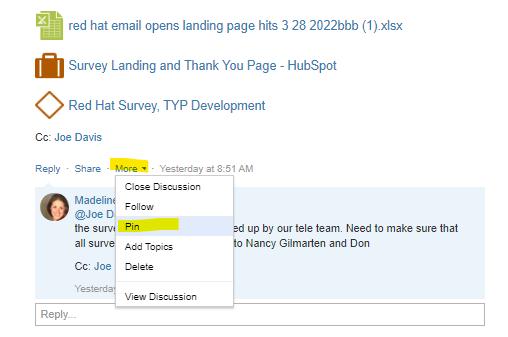
LinkedIn Spend Setup Notes
- Options to pay for click spend:
- Credit card payment: We either have the customer's OR TSL's credit card associated to the account. If click spend was included in the TSL project budget, we would have TSL's credit card associated to the account since the customer has passed their click spend budget through TSL to manage payment.
- Invoicing: Allows customer to run ads up to a certain dollar limit for 30 days prior to payment. After 30 days an invoice is sent and payment is required.
- Benefit: Allows a flexible monthly budget up to approved monthly spend limit that is specified during the application and credit check process.
- Considerations:
- The ad account will never be able to change back to charging a credit card
- Customer will not be able to run ads while TSL is managing a campaign
- Please note that eventually TSL would need to switch invoice recipient back to the customer
LinkedIn and Google Ad Banner Design Specifications
- LinkedIn
- Ad image specs: https://business.linkedin.com/marketing-solutions/success/ads-guide/single-image-ads
- Message ads: Create 1 banner (300 x 250)
- Sponsored update ads: Create 3 banners (updated guidance July 2022)
- Square: 1200 x 1200
- Rectangle/Horizontal/Landscape: 1200 x 628
- Vertical: 628 x 1200 (Jamie's suggestion out of the three dimension options for vertical banners on LinkedIn's guide above)
- Document Ad specs: https://business.linkedin.com/marketing-solutions/success/ads-guide/document-ads
- Ad image specs: https://business.linkedin.com/marketing-solutions/success/ads-guide/single-image-ads
-
- Company Page and Career Page Image specs: https://www.linkedin.com/help/linkedin/answer/70781
LinkedIn Video Ads [As of 10/9/2020]
- TSL designer time required per video: 2 hours
-
Video Length: Three seconds to 30 minutes possible (LinkedIn recommends no more than 15 seconds)
-
File size: Between 75 KB and max of 200 MB
-
File format: MP4 only
-
Frame rate: Less than 30 Frames per second
- Pixel and aspect ratio requirements:
-
Landscape:
- 360px (480 x 360; wide 640 x 360)
- 480px (640 x 480)
- 720px (960 x 720; wide 1280 x 720)
- 1080px (1440 x 1080; wide 1920 x 1080)
- Square:
- Minimum: 600 x 600px
- Maximum: 1080 x 1080px
- Vertical:
- Minimum: 500 x 625px
- Maximum: 1080 x 1920px
-
- Video ads created with a 1:1 aspect ratio must have a minimum resolution of 600 x 600px, and a maximum resolution of 1080 x 1080px.
- Audio format: AAC or MPEG4 only
- Audio size: Less than 64KHz
- Video captions: uploaded in SRT format only
Google Display Ads
- Accepted file formats: JPG, PNG, GIF
- Google - Responsive Display Ads [As of 8/2020]
- Avoid text. Text may cover no more than 20% of the image. Note: To fit in some ad spaces, your image may be cropped horizontally - up to 5% on each side.
- Image
- Landscape (1.91:1): 1200 × 628 (min required: 600 × 314, max file size: 5120KB)
- Square: 1200 × 1200 (min required: 300 × 300, max file size: 5120KB)
- Logos:
- If you choose the upload option, keep in mind that the logo should be square per dimensions below, but for best rendering it is also recommended to add a landscape logo.
- Square: 1200 × 1200 (min required: 128 × 128, max file size: 5120KB)
- Landscape (4:1): 1200 × 300 (min required: 512 × 128, max file size: 5120KB)
- A transparent background is best, but only if the logo is centered.
- If you choose the upload option, keep in mind that the logo should be square per dimensions below, but for best rendering it is also recommended to add a landscape logo.
- Google - Custom Banner Display Ads [As of 3/2021]
- File Size maximum is 150KB
- Standard sizes in pixels (most common are highlighted)
- 250 x 250 – Square
- 200 x 200 – Small square
- 468 x 60 – Banner
- 728 x 90 – Leaderboard
- 300 x 250 – Inline medium rectangle
- 336 x 280 – Large rectangle
- 120 x 600– Skyscraper
- 160 x 600 – Wide skyscraper
- 300 x 600 – Half-Page ad
- 970 x 90– Large leaderboard
-
Mobile:
- 300 x 50– Mobile banner
- 320 x 50– Mobile banner
- 320 x 100– Large mobile banner
- Here are a couple of different opinions on top performing ad sizes. All available sizes are below:
- Ad Size#1: 300×250
- Ad Size#2: 336×280
- Ad Size#3: 728×90
- Ad Size#4: 300×600
- Ad Size#5: 320×100
- Top-Performing Ad Sizes and Other Supported Ad Sizes are listed on Google Ad Manager Help Site.
Branding
Some companies allow ads to be branded (in visuals, in search terms for Google) and others do not. [Updated August 2020]
Allow:
- IBM
- Cisco
- VMware
Do Not Allow:
- Dell
List Uploads
Loading a Matched Audience List in LinkedIn
LinkedIn requires that all uploaded company and contact lists adhere to specific CSV file templates and will attempt to locate matching LinkedIn profiles against the following parameters ONLY:
Contact list: Template for download
- Email address
- First Name
- Last Name
- Job Title
- Employee Company
- Country
- Google Advertising ID
Company list: Template for download
- Company Name
- Company Website
- Company Email Domain
- LinkedIn Company Page URL
- Stock Symbol
- Industry
- City
- State
- Company Country
- Zip Code
Contact and account lists that are provided with different mixes of data are effectively restructured to ensure LinkedIn is able to accept them for processing. Not all of the above data is required, but accounting for as much of the above data as possible is key to ensuring a match (a key exception noted below).
Consideration 1: it would make perfect sense for LinkedIn to match contacts based on provided lists of individual LinkedIn profile URLs, but LinkedIn for whatever reason does not allow for this (workarounds that allow for this are being explored but this currently isn't data that we can utilize in this context).
Consideration 2: in the event of a poor match rate, re-upload attempts can be made with some of the data redacted which can actually result in a greater success rate, presumably due to some of the original data uploaded incorrectly excluding the contacts being sought.
Each attempt at matching audiences to list typically takes around 48 hours for LinkedIn to process. Ad Specialist will follow up as soon as list processing is complete, but PM can reach out for an update.
Loading a Matched Audience List in LinkedIn


