VS Connect VOIP Phone Call Listening
What is Call Listening?
Through the VS Connect VOIP softphone system, we have capabilities to connect and listen in to phone calls. This functionality is especially useful for new internal customer training, and can be used at any point to allow a manager to coach and support BDTM to hold more successful calls.
For information about setting up or accessing your VS Connect VOIP system/account, visit this resource page.
How do I listen into a BDTM's call?
- Go to www.connectmevoice.com and select Client Login in the top right.
- Log in using your phone number and password.
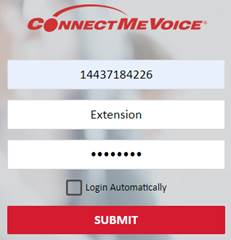
- Select HUD > HUD table or HUD grid in left toolbar. They are just different viewing options.
- Find the team member making the call, and select the “Spy Guy” icon as seen below.

- The system will call your phone line; answer the call to begin the listening session.
- While listening there are some options:
- Press 1- To be able to speak to just the Prospect
- Press 2- To be able to speak to just the TSL team member
- Press 3- To turn it into a three-way call
- Press 0- To listen only


