Contact List Development
List Development in VanillaSoft
As of March 2019, these are the best practices for list development by Company or Full Name within VanillaSoft. You can also download this information here: List Development in VanillaSoft 3.12.2019
- When you are on a record in VanillaSoft, first copy the company name.
- Click on My CRM > My Reports
- Once your Reports page populates, select which option you woud like to search by and click "Run":
- LD by company Name
- LD by Full Name (First name space last name)
- Erase "Enter Company Name" and paste in the company name you are searching
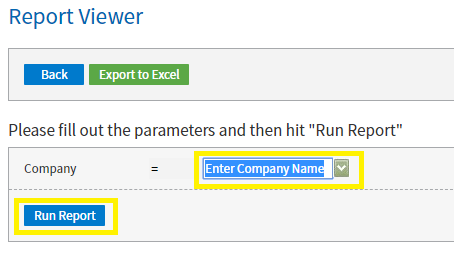
- The report generated will show you the following information:
- Names of known contacts in that company
- Their Titles
- Contact details (email, phone numbers/extension)
- Any known environment details
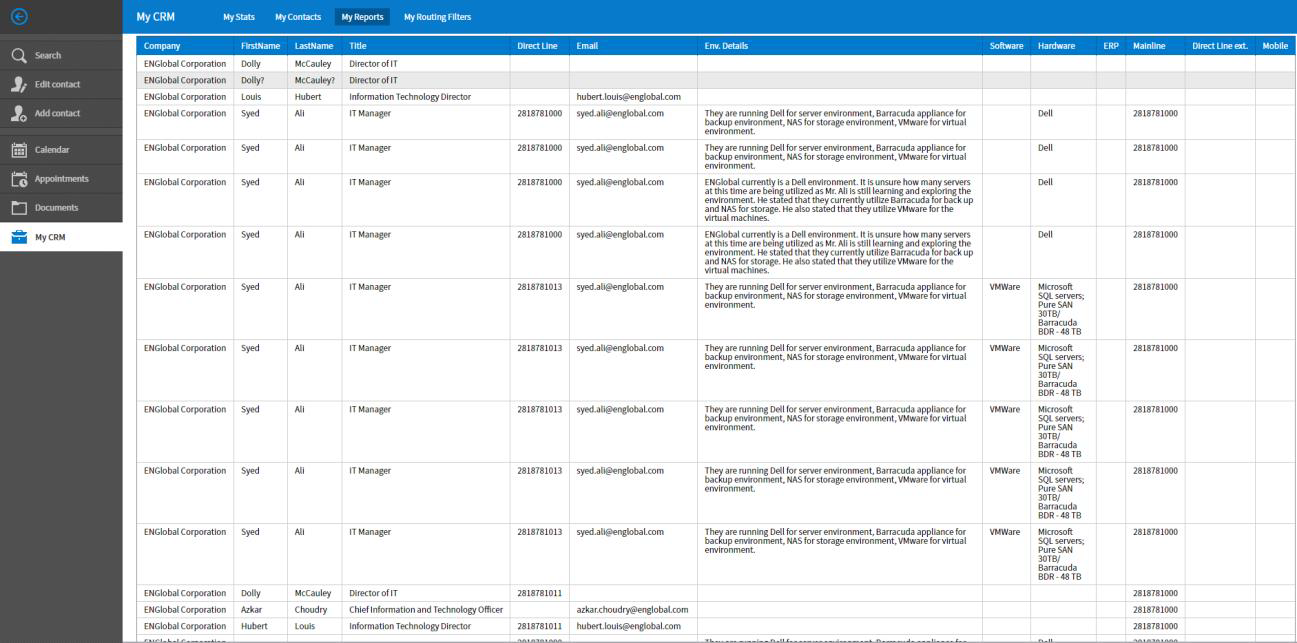
List Development
LD 101
LD 102


