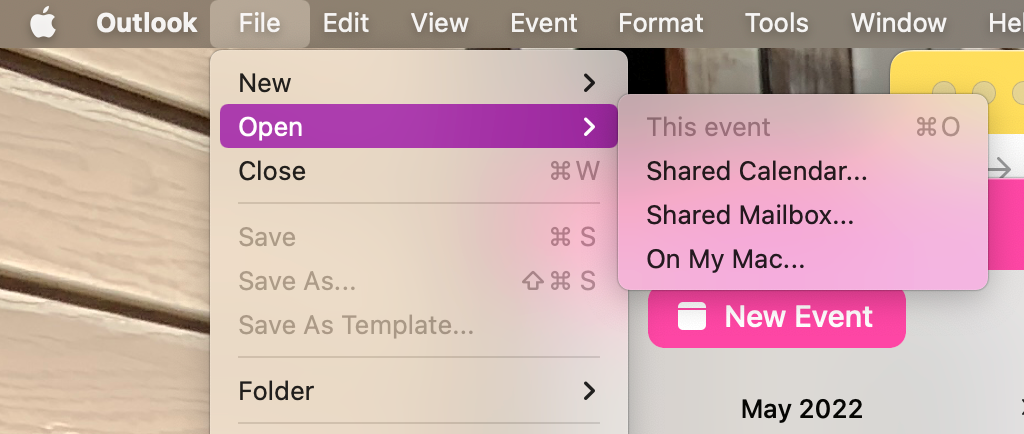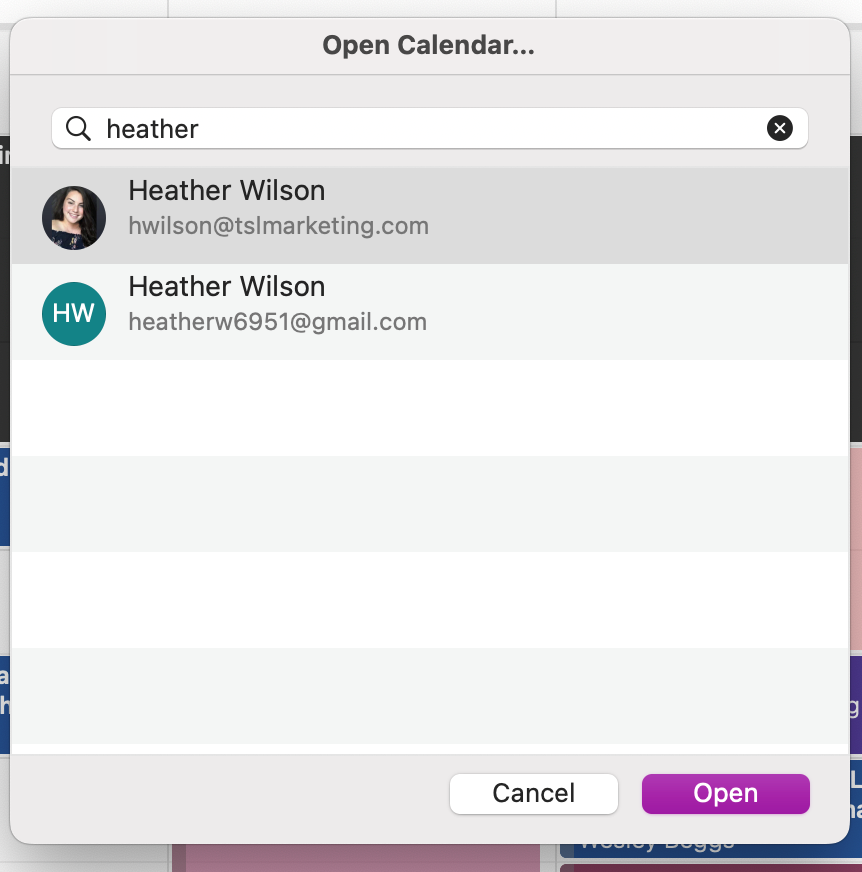Outlook Tips
Shared Calendars
We can view colleagues' shared calendars to best find mutual availability for meetings, or to check for certain scheduled meetings with clients/others on an organizer's calendar.
- In the desktop version of Outlook, go to File > Open > Shared Calendar
- Type in the name of the person whose calendar you want to view