How to Acknowledge Your Performance Review in ADP
Expectations:
After every performance review meeting, you should expect to receive a notification via ADP that you have a written performance review to acknowledge. If you did not receive this review notification, please contact Chris Koslowski (ckoslowski@tslmarketing.com).
You must acknowledge all ADP reviews following the process below. If you have not done so, your manager or Chris K. will follow up with you to ensure the full review process is completed by all parties.
Process:
1. Receive email from performance_notifications@adp.com
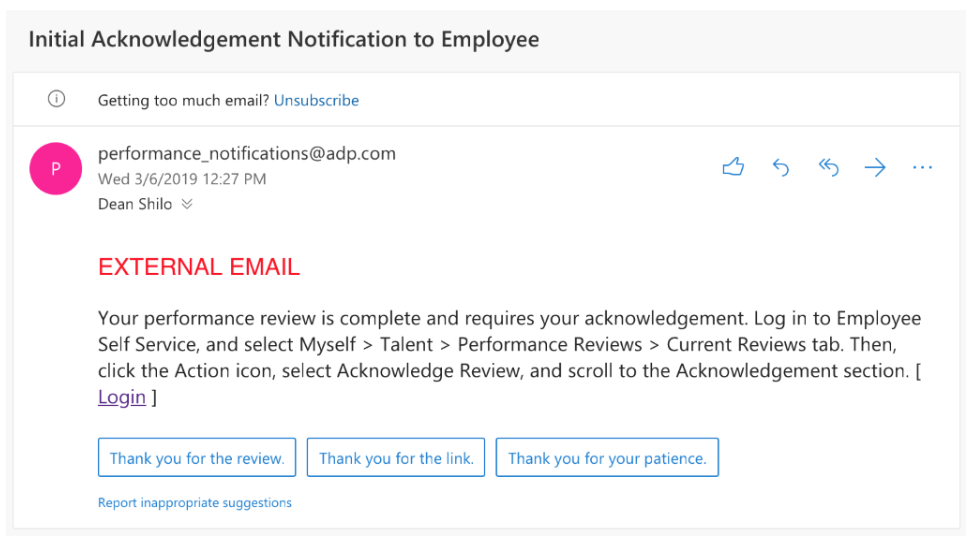
2. Log in to ADP
3. Select "Myself" from the top menu
4. Select "Talent"
5. Select "Performance Reviews"
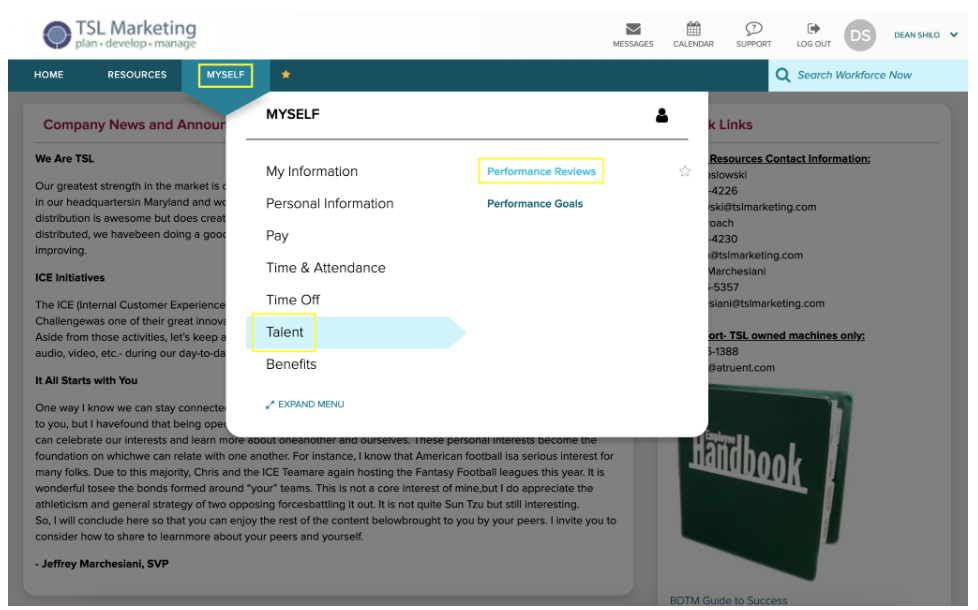
6. Under "Current Reviews" find your most recent review with status "Pending Acknowledgement"
7. Click on the blue arrow under "Action" column that corresponds with the review
8. Click "Acknowledge Review" from the menu
9. Read your review
10. Scroll to the bottom and check off on the "Acknowledge" box
11. Click on the "Submit Acknowledgement" button


