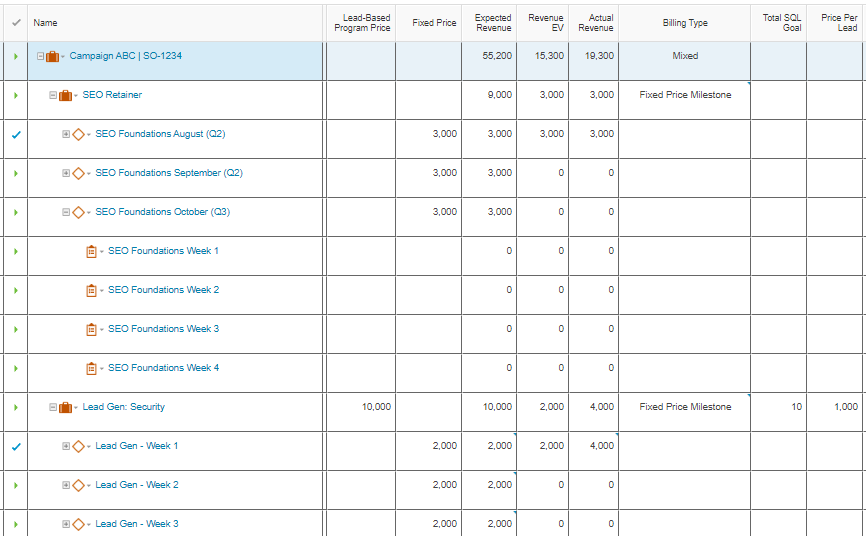Clarizen Project Setup, Budget Allocation, and Forecasting Revenue
Table of Contents
- Components of a Project
- Clarizen "State" Definitions & TSL Usage
- Roles & Responsibilities
- Project Work Breakdown Structure
- Planning Projects and Budgets
- Setting Resource Hourly Bill Rates
- Related Financial Fields for Reference
- Video Training 8/2020: Project Planning and Initial Forecasting
- Video Training 8/2020: Project Planning (Continued) and Ongoing Project Maintenance and Forecasting
- Video Training 10/31/2020: Profitability Management
- Video Training 12/11/2020: Profitability Management
- Video Training 1/15/2021: Profitability Management Minimum Margin Percentages
Components of a Project
- A budget
- A defined goal and completion point
- A planned Start Date and Due Date
- Tasks with planned Work hours and Resources to complete them
- A Project Request for Resources to execute the defined work
Clarizen "State" Definitions & TSL Usage
|
STATUS |
DEFINITION |
TIP |
BEST PRACTICE |
|
Requested |
Campaign parent project: Newly assigned transfers yet to be scoped; on-boarding may be in progress. Full project plan is yet to be finalized. Subproject: A project budget or tactic that has not been kicked off to start planning process. This may be a placeholder of unscoped budget. |
Change State of these new funds from Requested to Draft or Active as soon as they meet qualifications. These funds are transferred in as soon as a client signs SOW so the client is still actively engaged. | Schedule an internal intake call as soon as a new transfer is received.
Ask for SOW prior to kick off and confirming payment terms to verify work can start during call. Ensure collective approval of SOW and go-forward plan at the onset of project to avoid likelihood of derailing. |
|
Draft |
Campaign parent project: Not used Subproject: A defined tactic or a budget placeholder that is in planning and we have intention to activate in a set month or quarter. You have a transfer that includes $30k of digital budget for content that will be defined after some strategy meetings, but you know it’s meant for Q1 Jan-March projects. Under the placeholder project you will have 3 milestones with $10k each, and Due Dates are staggered to Jan, Feb, March. You change the State to Draft to indicate it’s in planning stages. |
Responsibly plan for Draft and work to activate as soon as possible within the quarter it's set to Start. Evaluate Draft projects on a very regular basis, ensuring that move into Active State OR rescheduling to future dates if required. |
|
|
Active |
Campaign parent project: A parent project with Active subprojects should be made Active as well. Subproject: Fully scoped into defined tasks, budgeted, resourced, and ready to execute. Start/Due dates are set and resources will begin earning value against the project. |
It is important to schedule work out as far out into the future as possible. It is also important to allocate all budget and resources on the onset of a campaign. For retainer projects, set up monthly/quarterly sub-projects in active status |
Create campaigns in Clarizen using the full budget transferred in Salesforce at the beginning of a project. |
|
On Hold |
Campaign parent project OR Subproject: Project that is held up by client, waiting for payment, in process of re-scope. Has no clear path of next steps or timeline to move forward. |
When a project is on hold, make sure to notify the sales person and accounting. They can help get the project back on track. |
Check in on the status of an on-hold project weekly until it is back on track. |
|
Cancelled |
Campaign parent project OR Subproject: Project that will not continue; customer or TSL has decided to not move forward with the work. Reconciliation of funds spend in POs or earned through production will need to take place with Sales lead and Director of Finance to ensure payment for services rendered up to until point of cancellation as well as adjustments in Salesforce & Hubspot Deal. Subproject: Project that will not continue; customer or TSL has decided to not move forward with the work. |
Talk to sales person and customer experience to determine why project was cancelled. Project needs to be canceled in both Salesforce and Clarizen. | When cancelling in Clarizen, make sure that the main project is canceled as well as the sub-projects (canceling at main project level does not propagate to sub-projects). |
Roles & Responsibilities
The functional manager in scenarios outlined below is responsible for managing projects and required data inputs from the assignment of a campaign and through closure of the campaign.
| Project Phases & Functions in Clarizen | Creative/Digital Campaign | Integrated Campaign | Customer Journey Campaign |
|
New Project Transfer:
|
Operations | Operations | Operations |
|
Project Assignment:
|
Project Lead | Project Lead | CJ PM |
|
Ongoing Management:
|
Project Lead | Project Lead | CJ PM |
|
CJ PM | CJ PM | CJ PM |
Project Work Breakdown Structure
Following standard Work Breakdown Structure (WBS) is critical to properly report on project progress and budget data points. If this hierarchy is not followed we will omit data or incorrectly report on budget available, revenue earned, project completeness, etc. for the campaign transfer and individual tactics.
Parent Projects: [Briefcase icon] There should be one Parent Project per Project Transfer Number (Ex. “Solutions II | MS-2565”). This is created by Operations.
Subprojects: [Briefcase icon] There should be at least one subproject for each budgeted service category or deliverable. This is the project level we report on for tactic progress and revenue. There should not be a subproject indented under another subproject.
Milestones: [Diamond icon] Milestones should be indented within subprojects. Tasks should be grouped within milestones for revenue forecasting and recognition purposes.
Tasks: [Clipboard icon] Tasks should be grouped directly under milestones. No tasks should be "floating" outside of a milestone or subproject; if they are, the effort put in will not properly translate to Actual Revenue.
Project plan build considerations for revenue forecasting:
- Budget Amount forecasted comes from milestones' Fixed Prices. The date where that forecasted revenue appears in reporting is dictated by the milestones' Due Dates.
- Group tasks into milestones that represent defined progress points (Copy, Design, Development) or by monthly hours/retainer timeframes (Project Management for October, SEO Foundations for December)
If you need to move work items to fix your project hierarchy, you can use the Indent and Outdent functions. You can also use the Change Type function to convert projects to milestones, etc. These are shown in video below.
Planning Projects and Budgets
The following steps review TSL’s unique requirements for creating a project plan and entering necessary information.
- On the Project Details page, navigate to the “Management View”.
- Create or Edit subprojects to match each tactic or budget line item corresponding to the project transfer or scoping document.
- Note these services that require multiple templated subprojects that capture different fee values (costs to report to Service Income Other, labor revenue to report to department categories).
- Digital Advertising
- “[Facebook, Google, LinkedIn, or Twitter] Ads: $x Setup | $x Management”
- “[Facebook, Google, LinkedIn, or Twitter] Ads: $x Click Spend | $x Pass Through”
- Fulfillment
- "Fulfillment: Finance Management..."
- "Fulfillment: Incentive Costs..."
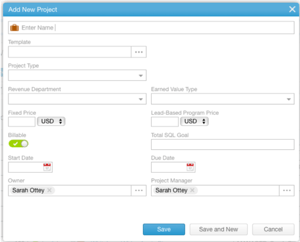
- Digital Advertising
- Note that if you have an outbound program with variable Price Per Lead for different numbers of leads, you must create a subproject for each Price Per Lead & SQL Goal combination to properly calculate revenue.
- Create New Projects: Open the "Add a New Project" editor, and choose the tactic from the Template picklist.
- Edit Existing Projects: On the Work Plan, hover over the project Name and click the Edit pencil icon that appears to the right.

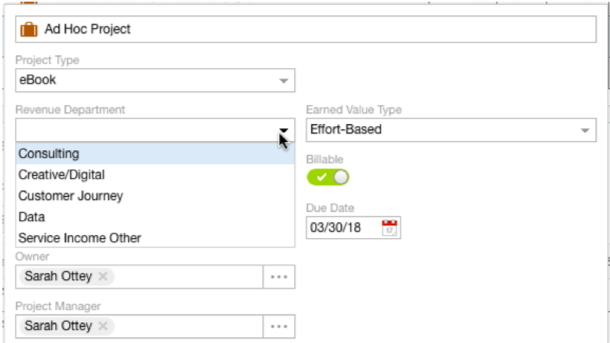
- Note these services that require multiple templated subprojects that capture different fee values (costs to report to Service Income Other, labor revenue to report to department categories).
- Complete fields in the project editor window or via the Work Plan grid per the following guidelines:
| Field Name | Complete the Field for Earned Value Type | Definition |
| Revenue Department | Both |
Which department reports this project's earned value?
Templated projects have field pre-set Custom projects require entry. For list of categorization see Appendix. |
| Earned Value Type | Both |
How should earned revenue be calculated and reported for this project type?
Template Projects have field pre-set Custom projects require entry |
| Billing Type | Both |
This is the field that enables revenue forecasting and actual recognition. Choose "Fixed Price Milestone". Template Projects have field pre-set Custom projects require entry |
| Lead-Based Program Price | Lead-Based | The total fee for outbound programs that have a price per lead |
| Billable | Both |
Any project or expense-related subproject that is within the scope of work and has an associated budget is billable. All projects and tasks will be Billable by default. Billable Projects: Most tasks and meetings are billable to the customer, including project management, strategy management, client consulting/training calls & meetings, production execution, data analysis, reporting are all examples of billable project time. Non-Billable Projects: May include internal discussion about customer management, account ramp-up/training for new team members, etc. By choosing non-billable, all tasks/time within the project will have $0 budget dollars associated and progress will not count toward Revenue Earned Value. Enter $0 in the project's Fixed Price field on Non-Billable subprojects. |
| Total SQL Goal | All Customer Journey project types |
In Lead-Based programs, enter the total number of SQLs promised to the customer In Effort-Based program, enter the total numbers of SQLs estimated/expected to deliver |
4. If the project has resource hourly billing rates that vary from the organization's default rates, override them per process shown here.
5. Plan projects’ related tasks, Work hours planned, Duration, Start Date, Due Date, and assign Resources. Guidelines for Customer Journey programs:
- Duration:
- A typical mid-market target, storage message campaign with $10,000 budget will likely take 1 quarter to complete
- A Level 3 difficulty campaign or one with more refined targeting parameters may add weeks of calling
- Hours:
- There should be a maximum of 32 hours planned in the first X weeks until the Tollgate Process is completed to evaluate efficiency rates.
6. Customer Journey Hours and Lead Goal Planning: Expand the project to view milestones and enter lead targets into the “Weekly SQL Goal” field on the row of the corresponding weekly milestones. Guidelines for planning:
- Week 1 and 2 milestones should always have 0 leads planned
- For a Level 2 difficulty, mid-market target campaign: plan toward 1 lead per week
- For a Level 3 difficulty target campaign: plan toward 1 lead every other week
- Consider that calendar month-end and quarter-end are busy times for business professionals and contacts are less likely to be reached or hold calls. You may want to plan for lower volumes of leads during these weeks.
- Holidays:
- Note that there is a difference is pausing a campaign’s calling, and simply delaying the dates we’ll schedule next facilitation meetings for. The latter is the more common request of our customers.
- When to pause a campaign’s calling:
- If the campaign is not performing well, and we expect prospects' unavailability to further negatively impact performance.
- If the customer proactively requests, we can accommodate.
-
- If the campaign is performing well and calling over the holiday will NOT affect the campaign/customer experience negatively:
- We can still schedule it to be called on and reflect planned Work hours, but we may not be able to facilitate any leads and report as earned SQLs until after the holiday.
- Update the scheduled "Work" hours for that week to reflect the MAX number of hours you can take on that campaign without using client calling hours/budget irresponsibly. This is used in guidance for scheduling BDTM to projects.
- Whether the campaign will be called on or not, plan on Weekly SQL Goal of 0 during holidays, as we do not want to forecast and rely on earning the revenue.
- If the campaign is performing well and calling over the holiday will NOT affect the campaign/customer experience negatively:
On Lead-Based projects, you will see the weekly milestones’ “Expected Revenue” amount recalculate to “Price Per Lead” X “Weekly SQL Goal”. Copy the updated "Expected Revenue" amount over into the "Fixed Price" field. Continue until “Weekly SQL Goal Totals” (planned SQLs) equals the “Total SQL Goal”.
| Field Name | Use for Earned Value Type | Definition |
| Weekly SQL Goal | All Customer Journey project types | Number of SQLs TSL needs to deliver within the week
Enter on the weekly Milestones under the related subproject |
7. Work Hours Planning:
- Update each week's Work hours with the amount of hours that will be scheduled to BDTM to deliver leads toward Weekly SQL Goal, passes/dials, inbound lead responder work, nurture, etc.
- If no calling time is scheduled/planned for a week, the PM must change the corresponding task's "Work" to 0 hours. Do not mark the task State as "Cancelled".
8. If there are extra weekly milestones, mark them as "Cancelled". They can be reactivated if the program duration needs to be extended. You are complete with the Customer Journey project setup when the “Expected Revenue” on the subproject equals the “Lead-Based Program Price” (if Lead-Based) or reflects the budget for calling (if Effort-Based), and if the Weekly SQL Goal Totals equals the Total SQL Goal.
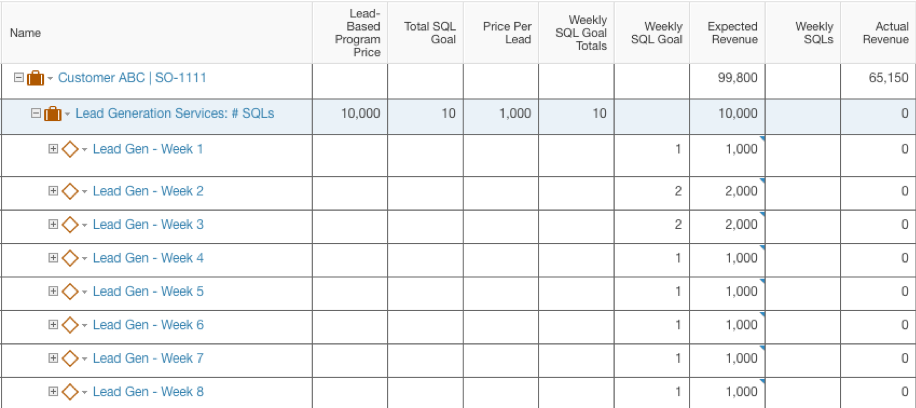
9. All projects require budget amounts in the Fixed Price field on the Milestone work item levels.
- Customer Journey Lead-Based/SQL guarantee projects' milestones will get Fixed Prices automatically populated by following Steps #3-7 above.
- Digital projects with standard sale prices will have pre-determined Fixed Prices (Budgeted Amounts) saved on the Milestones. If you have loaded a templated subproject plan for a standardized service, verify that the Fixed Prices across the Milestones are populated, and that the Expected Revenue of that subproject total the sale price for that service.
- Customer Journey Effort-Based/Hourly, Digital Custom, CJ Management, Projects Management, Consulting, Advertising Management and Spend, Fulfillment Management and Spend, and any other services with variable/custom pricing require budget entries. Go to Step #9.
10. Action the following based on project type.
- Customer Journey Effort-Based/Hourly, CJ Management, Projects Management, and all other hourly-scoped plans: Copy the Expected Revenue amount from each Milestone into its corresponding Fixed Price field.
- Advertising OR Fulfillment Management, Spend, Pass-Through Fee: Enter the fee amounts into the corresponding Milestones' Fixed Price fields.
- All other Custom-built plans: Enter budget in Fixed Price fields across the Milestones, distributing based on the proportion of Work planned for each.
11. Change the Parent project State per the following guidelines:
a. Requested: Campaign just transferred
b. Draft: You are editing the project Work Plan, budget, etc. and the kickoff call/meeting has not occurred
c. Active: Internal kickoff call/meeting has occurred
12. Change individual subprojects’ State per the following guidelines:
| Engagement Model | Project Status Scenario | State |
| All | Have not confirmed with the client, and have not confirmed start/due date needs | Requested |
| All | Custom Funds that require strategist recommendations, sales support, or client confirmation on scope | Requested |
| System Advanced System | Recommended by strategist/in canvas but do not have confirmed start/due date. May need more discussion about how it relates to other work and/or client approval. | Requested |
| System Advanced System | Recommended by strategist/in canvas and do have confirmed start/due date, but may need more planning details confirmed before we are ready to schedule for execution | Draft |
| Campaigns/Tactical | Tactics defined pre-sale that have been confirmed with the client on initial kickoff call | Draft |
| All | Production is ready to be scheduled for execution by the assigned resources | Active |
| System Advanced System | Funds that are time-bound/TSL is accountable to execute & earn in future months/quarter that have been scoped | Active |
You are finished with initial project build when the entire budget has been allocated to scoped service projects, unscoped budget placeholder projects, and expense-related line items. The "Expected Revenue" on the Parent/Campaign project level should equal the campaign Opportunity Amount.
When to Update Budgets & Actual Revenue
These are scenarios where a manager must update a project plan and revenue amounts.
- CJ Effort-Based/Hourly projects: Weekly, every Monday-Tuesday as progress is logged
- Edit the previous week's Milestone Fixed Price value to match the Actual Revenue amount used. This is the Actual Effort hours X Billing Rate of the resource. For example, if a PMC called responders for 4 hours last week, log the 4 hours via Timesheets, and update Fixed Price and Actual Revenue fields with $469.92 (4 X $117.48).
- When services/ support tasks are being added to the original plan, or split off into its own plan from a custom budget placeholder
- When a service is being resccoped
- Add one of the following subprojects via the project template picklist into the campaign as a budget placeholder (these have corresponding Revenue Department labels pre-set for reporting).
- Digital Custom
- Customer Journey Custom
- Not Scoped
- Enter the TBD budget amount on the placeholder’s included milestone
- Change placeholder subproject and milestone State to Requested
- Under the original subproject where budget is being reallocated, change the Fixed Price of milestones to reduce down the budget by the amount reallocated
- Under the original subproject where budget is being reallocated, change State of milestones and tasks that are no longer in budget/will not be executed to Cancelled
- Add one of the following subprojects via the project template picklist into the campaign as a budget placeholder (these have corresponding Revenue Department labels pre-set for reporting).
Related Financial Fields for Reference (Not Editable Fields)
| Field Name | Definition |
| Expected Revenue |
Planned Work on tasks multiplied by assigned resources' billing rate On Lead-Based projects: Expected Revenue will automatically calculate with (Price Per Lead x Weekly SQL Goal) |
| Revenue EV (Earned Value) | Completed work expressed in terms of Expected Revenue |
| Actual Revenue |
Revenue amount that will be recognized
|
| Price Per Lead |
Price charged per lead; what TSL will earn for each SQL On Lead-Based projects, automatically calculate as (Lead-Based Program Price / Total SQL Goal) |
| % Complete |
|
| Opportunity Amount | Budget amount for the entire SOW related to the transfer number. The total of all subprojects and expenses (captured in the parent Expected Revenue field) should never exceed this amount. |
Data Accuracy
It is the responsibility of the work plan Owner to set up and manage projects according to these best practices, to ensure financial data is accurate and reported properly. To that end we have "Quality Assurance/QA" reports in Clarizen that highlight any missing information or discrepancies with budget. They are sent via email every Monday morning and the manager must take required actions by the end of the day. This completes the necessary updates so Operations and Finance can review reported data on projects on Tuesday afternoons.
Dashboard: PM Review for Information Required on Projects: https://app2.clarizen.com/Clarizen/Dashboard/151806081
- Interpreting the report and making corrections:
- Review and take action on the data on each panel of the dashboard in the order that they appear on the page.
- Locate your name on the bar chart.
- If you do not see your name, there are no project items to take action on.
- If you do see your name, click the bar to open the report page which will display your project items to take action on.
- Scroll to the table below the bar chart and review the field highlighted in yellow that is missing the value.
- Double-click the field highlighted in yellow to open the drop-down picklist.
- Click the correct field value and hit the "Enter" or "Return" key on your keyboard to save.
Interpreting the Data Point: Expected Revenue Does Not Equal Opportunity Amount
Projects must have full transferred Opportunity Amount budget planned, or at least noted with a placeholder project. This report shows amounts as follows to flag for action by the Project Manager.
-
- No highlight - ignore; amounts are off by fraction of cents and are virtually equal
- Yellow highlight - Expected Revenue is too low. The fees for the projects planned do not reflect the full amount that the customer is contracted for.
- Red highlight - Expected Revenue is too high. The fees for the projects planned exceed what the customer will pay TSL.
- Identifying errors and making corrections:
- Enter all field values referenced in the dashboard above; it will pinpoint issues that might be contributing to overall planned budget differences.
- Check that you have any related Expense amounts budgeted for and entered into Fixed Price (ad click spend, fulfillment, pass-through, etc.).
- Check Lead-Based projects - If you do not have all SQLs planned in the Weekly SQL Goal fields, the project's Expected Revenue will not match the Lead-Based Program Price.
- Check that you do not have any manually set Expected Revenue fields, which will override what you have correctly entered into the Fixed Price fields.
- Check that you have "Remaining/Unscoped Budget" placeholders and the amounts are current.
Training Session: Project Planning and Initial Forecasting
Training Session: Project Planning and Initial Forecasting (Continued) and Ongoing Project Maintenance
Training Session: Profitability Management 10.31.2020
Slides from presentation (revised on 11/13/2020) are linked here.
Training Session: Profitability Management 12.11.2020
Training Session: Profitability Management 1.15.2021
- Introduction of Minimum Margin Percentages for Campaign-Level plans:
- Digital: 40%
- Digital + CJ: 40%
- CJ Hourly: 30%
- CJ Lead Guarantee: 10%
- Consulting: 50%
- Data: 60%
- Pass-Through: 0%